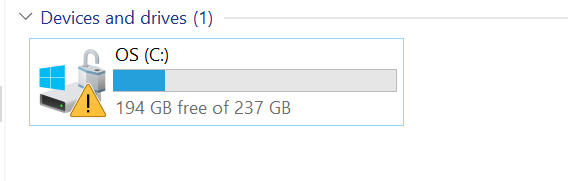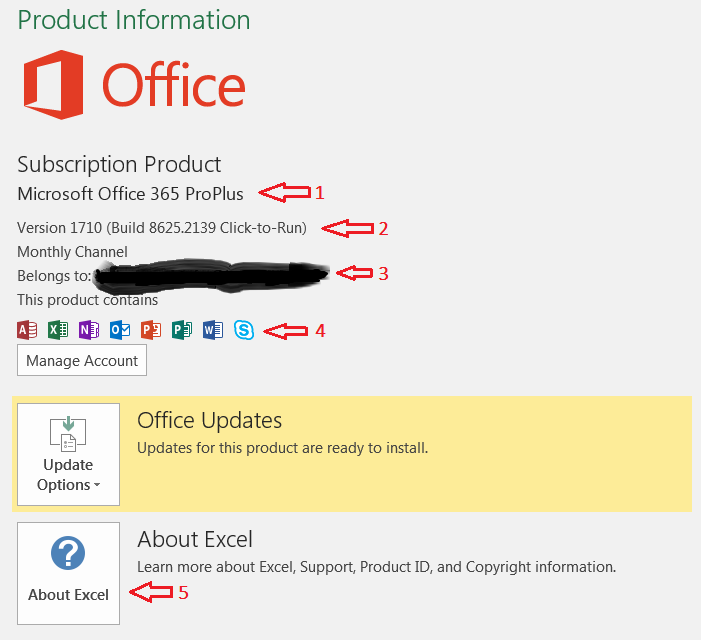Solution for,
Warning Sign on C Drive Icon
Yellow Triangle Warning On C: Drive
What to do with the Yellow Exclamation Mark of C drive?
I found a Yellow Triangle with Exclamation Mark on C drive of a newly purchased Windows 10 Laptop.
At first look it was scary that it have some Disk issues. After some search i found that neither there is any disk issue nor the low space issue. It was because of BitLocker.
By Activating the BitLocker the warning sign can be disappeared.
Go to Control Panel > System and Security > BitLocker Drive Encryption …..Click here to read more