How to check MS Office Version and MS Office bit version?
- Open any MS Office application, like Excel, Outlook, Word etc.
(I am using the example of MS Excel) - Click on “Blank workbook“
- Click File
- Click on Account
On the right side you will see screen similar to below one
- MS Office Name
- MS Office Version
- Owner of MS Office
- The other applications which MS Office contains
- More information about Support, Product ID, etc.
If you want to know the Bit Version of your MS Office
- Click on About Excel (5th option)
In my case it is 32 bit version of MS Office.
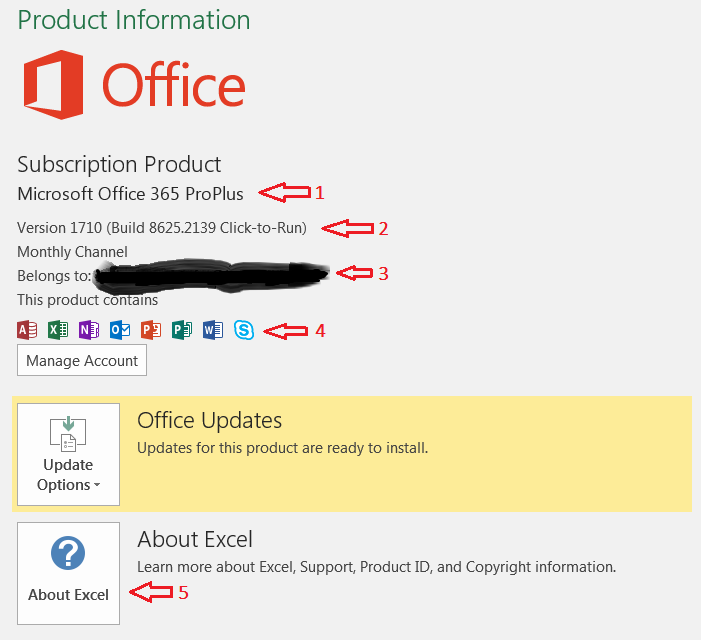
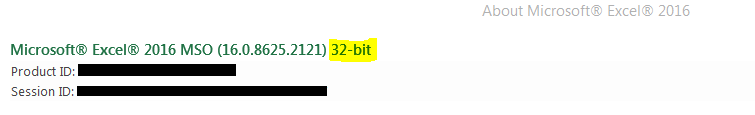
No Comment Received