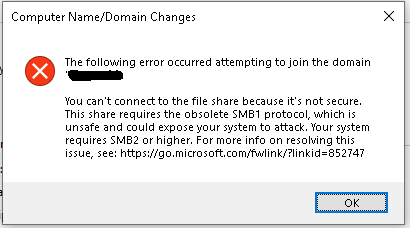Following queries will be answered by this post,
How to fix broken WordPress site after updating PHP
My site stopped working after upgrading php to php 7.4
WordPress site showing error after upgrading php to php 7.4
After upgrading to PHP 7.4 site started showing below warning message,
Warning: Use of undefined constant WP_CONTENT_DIR – assumed ‘WP_CONTENT_DIR’ (this will throw an Error in a future version of PHP) in /home2/…/public_html/wp-includes/load.php on line 115
Your PHP installation appears to be missing the MySQL extension which is required by WordPress.
Deprecated: Directive ‘allow_url_include’ is deprecated in Unknown on line 0
The Simple solution is to remove or rename the .htaccess file.
…..Click here to read more