Following queries will be answered by this post,
Time synchronization on windows
Solution of W32Time Warning/Error
Changing Windows Simple Network Time Protocol (SNTP) timer server
Stop Start Commands for Windows Time service
Event Logs
Source : W32Time
Event Type : Warning
Event ID : 24
Description : Time Provider NtpClient: No valid response has been received from domain controller dc.domain.com after 8 attempts to contact it. This domain controller will be discarded as a time source and NtpClient will attempt to discover a new domain controller from which to synchronize.
Event Source: W32Time
Event Type: Error
Event ID: 29
Description : The time provider NtpClient is configured to acquire time from one or more time sources, however none of the sources are currently accessible. No attempt to contact a source will be made for 15 minutes. NtpClient has no source of accurate time.
Windows Operating System has a built in “Windows Time” service. This service is responsible for synchronizing the systems time with any specified time server.
By default when any computer is added to domain and domain controller has Time server on it, The client machine starts using DC as time server. But if for any reason it goes to any other public time server and fails synchronizing the time, you may find errors and warnings as i was receiving on one of my client machine.
Windows Time service is compatible with both Local and Public SNTP timer server, all you need to do is configure it.
I was continuously noticing W32Time warning and error log in the Event Viewer of one of my PC.
Solution:
Type following command to check currently configured time server,
w32tm /dumpreg /subkey:Parametersactivated.
The output of above command on my PC was as follows,
Value Name Value Type Value Data
——————————————————————–
ServiceMain REG_SZ SvchostEntry_W32Time
ServiceDll REG_EXPAND_SZ C:\WINDOWS\system32\w32time.dll
NtpServer REG_SZ time.windows.com,0x1
Type REG_SZ NT5DS
Note:- Another simple command to check the SNTP server is “net time /querysntp”
As i have a Time server configured on domain controller, i decided to change the time server from time.windows.com to my local time server on this client machine.
Change Time server from time.windows.com to Domain Controller (192.168.1.1)
net time /setsntp:192.168.1.1
Stop Windows Time service
net stop w32time
Start Windows Time service
net start w32time
The Above changes resolved my issue.
In case you want to change time server to any public SNTP server, same command can be used as,
net time /setsntp:time.windows.com
To manually synchronize time on client machine,
net time \\192.168.1.1 /set /y
For the List of Open Access SNTP Time Servers visit,
https://support.ntp.org/bin/view/Servers/StratumOneTimeServers
For Further details about Simple Network Time Protocol (SNTP) time servers visit,
http://support.microsoft.com/kb/262680
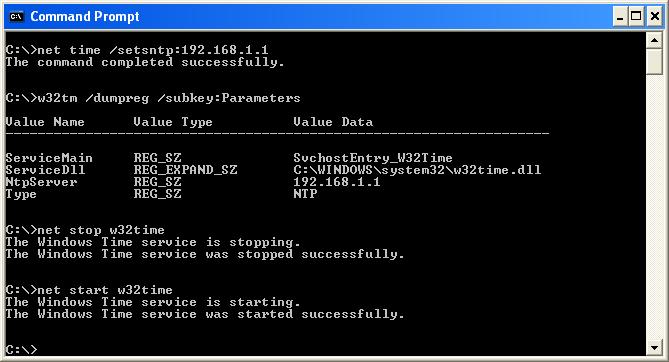
No Comment Received
Leave A Reply