How to disable Windows Security Warning “These files might be harmful to your computer”?
Windows 7 by default has a Security setting and warns you while copying files from any system of Local Area Network. It gives an annoying Windows Security warning “These files might be harmful to your computer” and asks you, “Your Internet security settings suggest that one or more files may be harmful. Do you want to use it anyway?
By clicking on OK it allows you to manipulate the files from LAN system but when you close and access the same resource again it Warns you again.
So, you may want to disable this annoying warning messages permanently for any particular system or for all the systems of LAN.
To disable above Windows Security warning follow the below steps,
1. Go to Start > Control Panel
2. Click “Internet Options”
3. Click Security tab
4. Select “Local Intranet” Zone
5. Click Sites button
6. Click Advanced button
7. Type IP address of particular system or for complete LAN IP with * on the last octet of IP Address (X.X.X.*)
8. Click Add
9. Click Close
10. Click OK on Local Intranet Window
11. Click OK on Internet Properties Window
Now check copying and if still getting same error, close all Internet Explorers and Windows Explorers and try again.
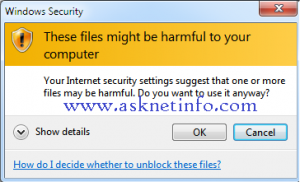

No Comment Received
Leave A Reply