Answers to the following questions can be found on this page.
* Why do I get the following warning message when logging into Plesk?:
“There is a problem with this website’s security certificate.” (from Internet Explorer)
“Secure Connection Failed” (from Firefox
* Why it is important to access Plesk Control Panel with https?
* How do I access the Plesk control panel with Firefox?
* How do I access the Plesk control panel with Internet Explorer?
* Is it safe to proceed with Plesk Control Panel Security Certificate error page?
Plesk Introduction:
The Parallels Plesk Control Panel software package is a commercial web hosting automation program. Originally released under the U.S. company Plesk Inc. and designed in Novosibirsk, Russia, Plesk became an SWsoft product when SWsoft acquired Plesk Inc. in July 2003.[1] Parallels Plesk Control Panel is now shipped under Parallels, Inc. since Swsoft rebranded itself as Parallels (an existing namebrand in its portfolio) in January 2008.[2] At that time, Plesk was rebranded as Parallels Plesk Control Panel.
Secure Access:
Secure Sockets Layer or SSL, is a security protocol that enables encrypted communications between the customer’s web browser and the server your web site is hosted. This is accomplished by what is known as a handshake, a process where the server’s identity is confirmed and a secure connection created. SSL typically offers 128-bit encryption, formulated by an algorithm which generates a key that is virtually impossible to crack. An SSL certificate shows that your site is secure and safe.
Thus, the use of the https is there to encrypt your username and password as it travels over the internet.
Reason for the Security Certificate Error on Plesk:
Plesk Control Panel is secured with an SSL provided by plesk.com this is known as a self signed ssl.
As the hosting providers use their own domain or the hosted domain name to provide Control panel access and that is why it shows the error.
https:\\serviceproviderdomain.com:8443
https:\\clientsdomain.com:8443
Secondly, when the certificate expire you will find the same Error page. But as we mentioned above that Plesk Certificate can not be used on clientdomains or on shared hosted domains, so no one wants to renew its certificate.
Accessing Plesk Control Panel with Firefox:
Following is the error page,
* Click on “Add Exception” button, following window will appear,
* click on “Get Certificate”
on the same window Certificate Status will appear and “Confirm Security Exception” button will be enabled,
* Now click on “Confirm Security Exception”
wait, you will be redirected to Control Panel Page automatically.
The Next time when you access the same page you will not find the error.
Accessing Plesk Control Panel with Internet Explorer:
Following is the error page,
* click on “Continue to this website (not recommended).”
You will be redirected to Control Page.
Even though the certificate says it expired, you do not have to worried about it as a security threat. If you just continue with it, the goal of encryption is met and that is the most important part.
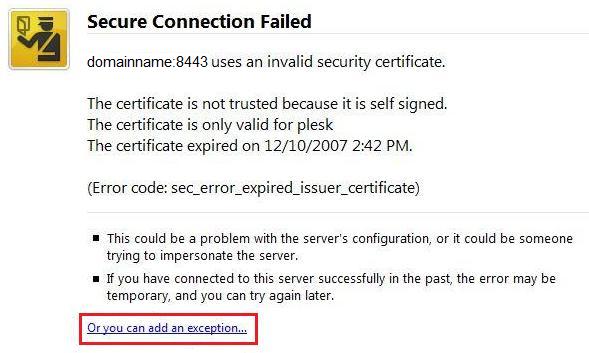

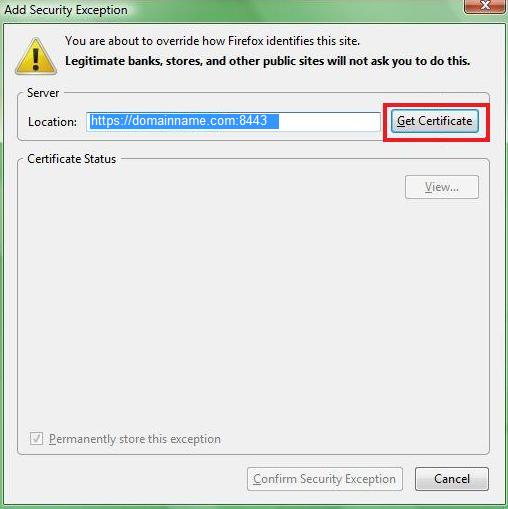
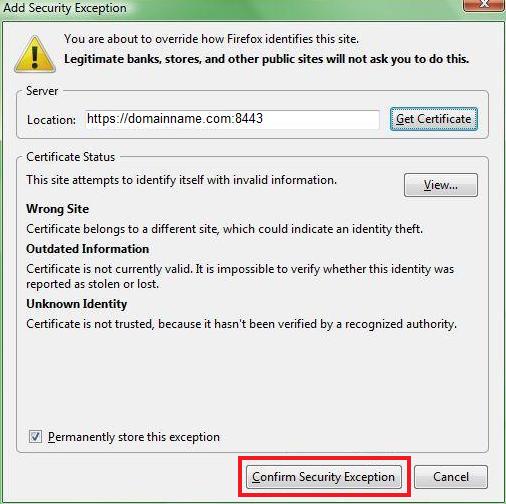
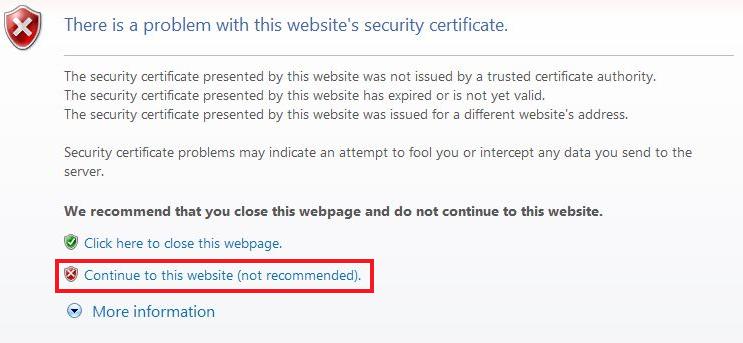
No Comment Received
Leave A Reply